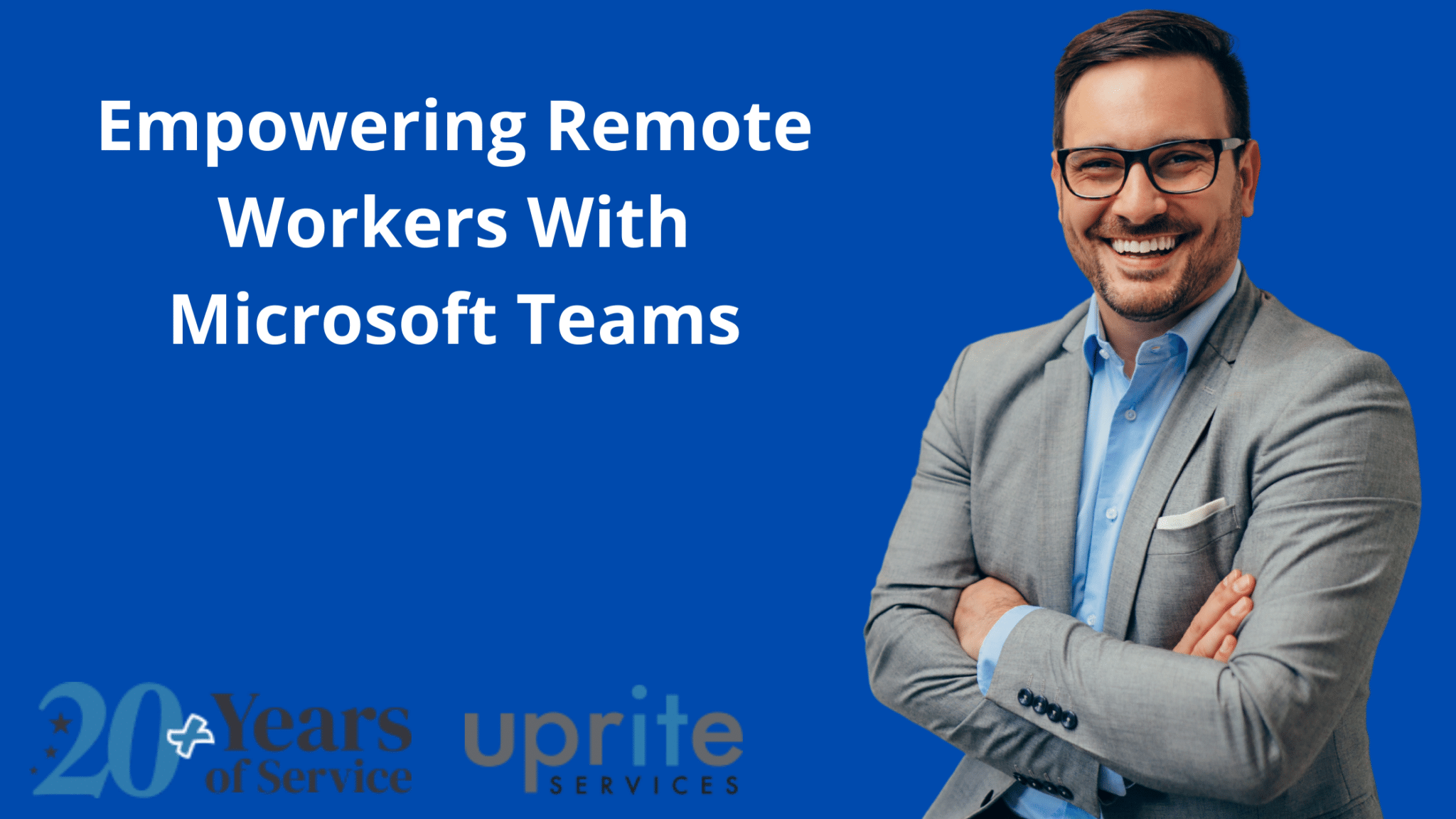
Empowering Remote Workers With Microsoft Teams
Companies offering work-from-home options for their employees are searching for ways to improve communications and productivity. Are you looking for ideas and technology to enable your workers with cloud-based information, tools, and resources? Maybe it’s time to explore the advantages of using Microsoft 365’s cloud-based platform.
One of the best ways to bring your remote team together is by empowering them with a platform like Microsoft Teams. Here are some ways to get started.
Help Your Team Stay Connected Outside of the Office
It doesn’t matter where in the world your team is located. Team members can access the organization’s cloud-based data the same as if they were in the office using an on-site datacenter. Microsoft Teams is part of Microsoft 365 cloud-based software that keeps employees connected while they work apart.
Think of Microsoft Teams as a communication hub for meetings, chats, and file storage for your company’s various departments, teams, and individuals.
Increase Security With Multi-Factor Authentication
Microsoft Teams allows you to manage remote workers‘ devices from the cloud with security settings, allowed apps, and required compliance. Multi-factor authentication (MFA) and other built-in security features protect the network against malware, malicious attacks, and data loss. MFA requires users to sign in with additional verification beyond an account password, such as a text message.
Collaboration and Productivity
Whether it’s a brainstorming session, check-ins, or virtual coffee, your team doesn’t have to feel isolated. Enable productivity with integrated communication and collaboration tools. Team members can chat by voice and text, create new content, share information and files, exchange email, and manage calendars and tasks.
You can streamline productivity with shared tasks and workflows. Incorporate the shared workspaces for real-time collaboration with SharePoint and OneDrive, and conduct online meetings via video chat sessions with Teams. Additionally, the team can collaborate on ideas using features like Whiteboard, Draw, and Sketch, on a shared digital canvas.
Microsoft Teams: Roll It Out
Organizations in various industries, from healthcare to finance, from small businesses to big corporations, are rolling out Microsoft 365 to support remote workers. If possible, it’s great to work with a small group of early adopters as you learn about Teams and plan your organizational-wide deployment.
Create a Management Strategy
Developing a plan to help the team adapt to new technologies is vital to empowering remote workers with Microsoft Teams. You can ensure good communications with Team members, IT administrators, and other network stakeholders.
Start with implementing this set of best practices for managing Microsoft Teams adaptation:
- Identify user profiles (Owner, Member, Guest)
- Identify business scenarios
- Conduct a pilot that includes the organization’s network and IT professionals
- Provide self-help and training information in a single location
- Define the feedback mechanism
- Define, measure, and share success
A core team comprised of key stakeholders can drive and affect change with an adoption strategy. Many companies work with a managed service provider, such as Uprite, an IT partner offering consultation, set-up, and successful remote work transition.
Get Help Empowering Remote Workers With Microsoft Teams
Maybe you want to migrate your network to Microsoft 365. Are you looking for an expert team of highly-skilled IT professionals to help? Uprite offers around-the-clock support for your IT network, a dedicated local help desk for you to call, and comprehensive IT security solutions, including Microsoft 365 migration.
Schedule a consultation today.

Stephen Sweeny, CEO of of Uprite.com, with 20+ years of experience brings tech and creativity together to make cybersecurity simple and IT support seamless. He’s on a mission to help businesses stay secure and ahead of the game!

