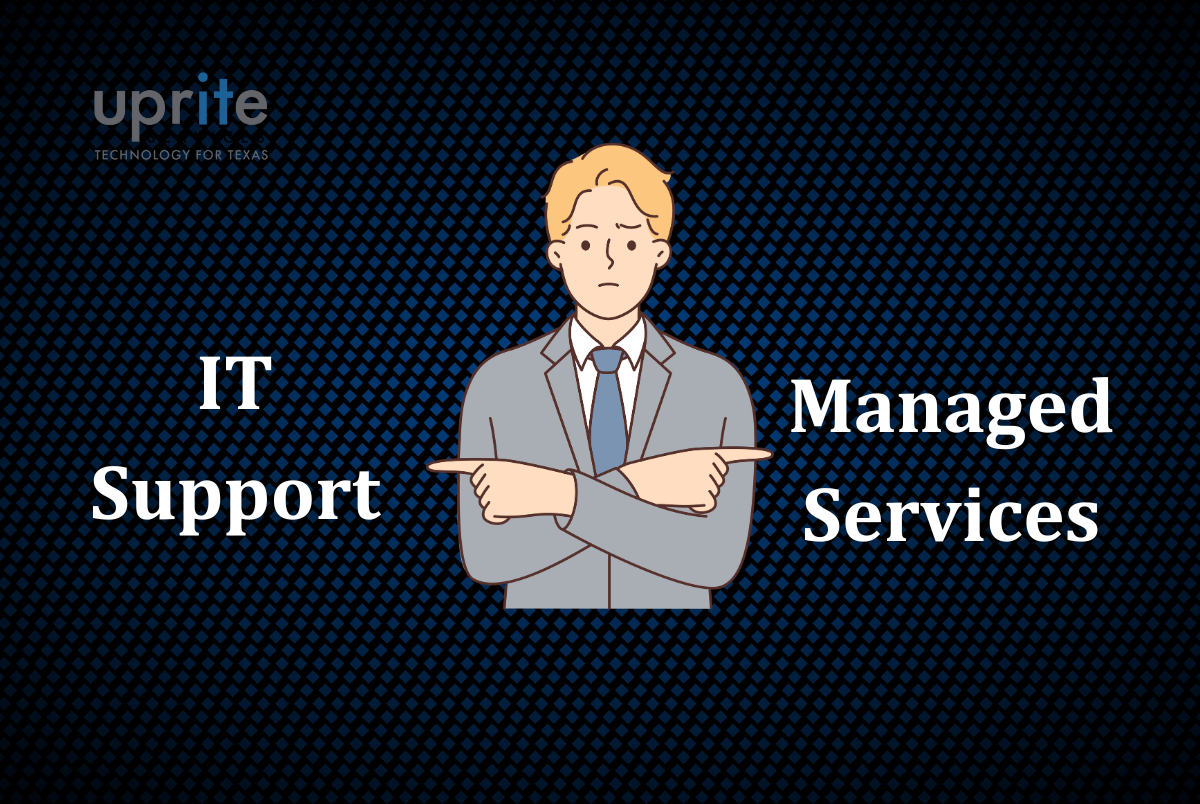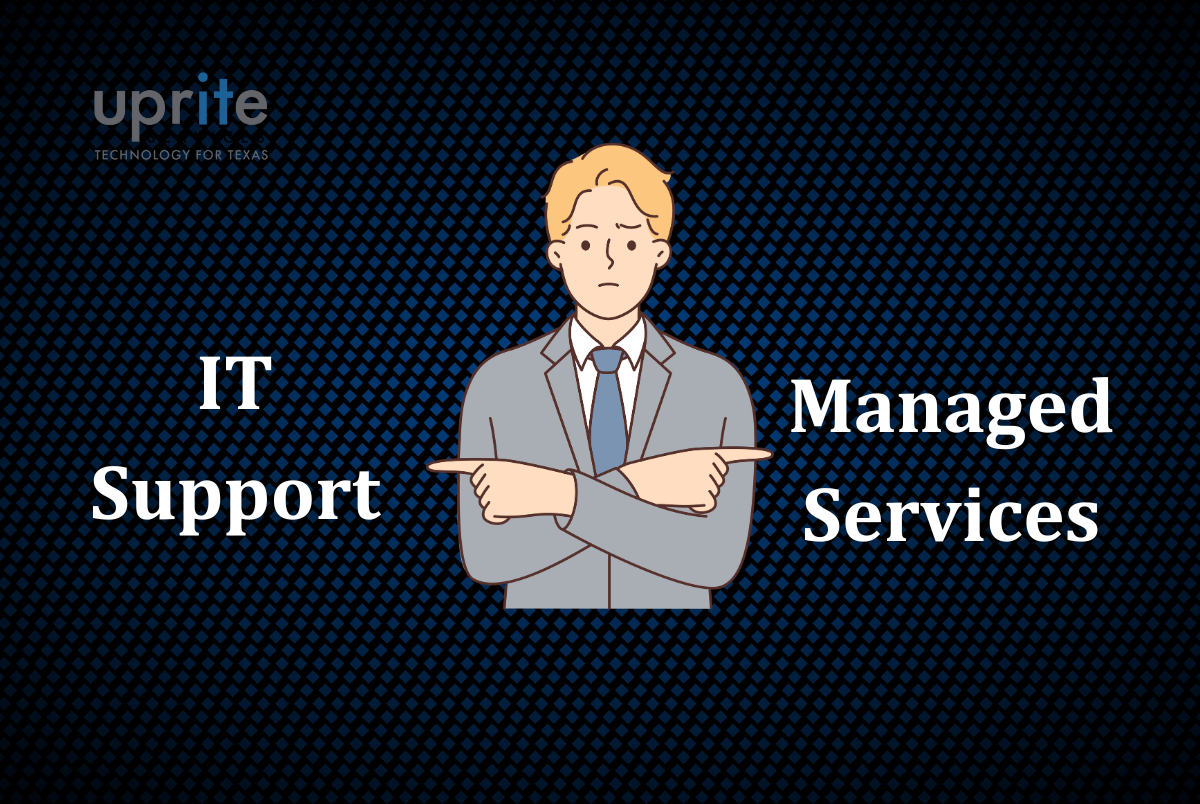
Discover the difference between managed IT support services and traditional IT support with our comprehensive guide. Information technology (IT) is essential to any modern business, enabling communication, collaboration, productivity, and innovation. However, managing IT systems can be challenging, especially for small and medium-sized businesses that may lack the resources or expertise to handle complicated IT issues. This is where IT service providers come in, offering various solutions to help businesses with their IT needs.
This article will analyze the key differences between IT support and managed IT services and support and how to choose the best IT service model for your business.
IT Support
IT support, also known as break-fix support, is a type of IT service that provides technical assistance to businesses when they encounter IT problems. IT support typically covers a wide range of IT issues, such as hardware losses, software glitches, network outages, virus infections, data loss, and more. IT support managed services are usually delivered on an ad-hoc basis, meaning businesses only pay for the service when they need it, and the service provider only responds to the reported issue.
The main advantage of IT support is that it is flexible and cost-effective, as businesses only pay for what they use and do not have to commit to long-term contracts or monthly fees. However, the main drawback of IT support is that it is reactive, meaning it only addresses the symptoms of IT problems, not the root causes. IT support does not prevent IT issues from happening, nor does it optimize the performance and security of IT systems.
See related: Remote workforce solution.
Managed Services
Managed IT support services, on the other hand, provide proactive and comprehensive management of IT systems for businesses. Managed services typically cover a specific set of IT functions, such as network management, cloud computing, backup and recovery, cybersecurity, and more. Managed services IT support is usually delivered on a subscription-based model, meaning businesses pay a fixed monthly fee for the service, and the service provider takes full responsibility for the maintenance, monitoring, and management of the IT systems.
The main advantage of IT managed support services is that they are proactive, preventing IT issues from happening or detecting and resolving them before they escalate. Managed services also optimize the performance and security of IT systems, ensuring they align with the business objectives and best practices. Additionally, managed IT services and support provide consistent and reliable service delivery, as the service provider guarantees a certain level of service quality and availability.
Scope of Services Comparison
One of the key distinctions between IT support and managed IT support services is their scope of services. IT support offers a broad and general scope, covering any IT issue that may arise, regardless of its nature, frequency, or severity. IT support does not discriminate between different types of IT problems and treats them equally. However, this also means IT support does not specialize in any particular IT function and may lack the expertise or resources to handle complex or specialized IT issues.
Managed services IT support, by contrast, focuses on a specific scope of services, covering a certain set of IT functions agreed upon with the client. While managed services do not handle issues outside their scope, they excel in their specialized areas, leveraging expertise and resources to handle them effectively and efficiently.
Service Delivery Model Comparison
Another key difference between IT support and IT managed services support lies in their service delivery models. IT support uses an ad-hoc delivery model, meaning the service is provided on demand, and the client pays only when using it. This approach requires no upfront or recurring payments, and the client can terminate the service at any time.
In contrast, managed services IT use a subscription-based model, offering continuous service in exchange for a fixed monthly fee. This model often includes contractual agreements between the client and the service provider, with penalties or fees applicable for early termination.
Focus on Business Objectives
IT support emphasizes resolving technical IT issues but often neglects the broader business impact of IT systems. It does not align IT strategies with business goals or provide advice on optimizing IT infrastructure.
Meanwhile, IT support and managed services focus on aligning IT strategies with business goals, providing guidance on improvement and optimization. These services ensure IT becomes a strategic asset for achieving business objectives.
Scalability and Flexibility Comparison
IT support is inherently flexible, accommodating changes in a business’s IT needs. Whether managing increased IT demand or adapting to emerging technologies, IT support is designed to provide ad-hoc assistance.
On the other hand, IT managed support services are less flexible in terms of immediate adjustments but offer continuous oversight and proactive sol utions. Managed services ensure that as businesses grow, their IT infrastructure evolves strategically with support from a vCIO and other proactive measures.
See related: IT support San Antonio.
How Do You Choose?
Choosing between IT support and IT managed services support depends on various factors, such as the size, industry, and budget of the business, as well as the complexity and criticality of its IT systems. Businesses with complex IT needs or those operating in IT-dependent industries often benefit more from managed services IT support, thanks to their proactive and strategic approach.
For businesses looking for predictable costs and comprehensive solutions, managed IT services and support may be the ideal choice. Conversely, businesses with occasional IT needs might find ad-hoc IT support more fitting.
FAQs:
How do I know if my business needs managed services?
Some signs your business may benefit from IT managed services support are:
- Frequent IT issues disrupting operations.
- Limited or overwhelmed in-house IT staff.
- Desire to improve IT security and compliance.
- Plans to adopt or upgrade technologies.
- Need to optimize IT spending and reduce costs.
What are the challenges of managed services?
Challenges in adopting IT support and managed services include:
- Finding a reliable and trustworthy MSP.
- Establishing clear communication and roles.
- Managing a smooth transition to managed services.
- Regularly evaluating the MSP’s performance and value.
How do I pick the right MSP for my business?
Some aspects to consider when picking an MSP for your business are:
The MSP’s reputation, experience, and credentials in the industry.
The MSP’s service offerings, pricing, and contract terms.
The MSP’s technical capabilities, resources, and tools.
What are some examples of managed services?
Some examples of managed services are:
- The MSP monitors and maintains your network infrastructure, such as routers, switches, firewalls, and wireless devices.
- The MSP provides cybersecurity solutions, such as antivirus, firewall, encryption, backup, and recovery.
- The MSP helps you migrate, manage, and optimize your cloud-based applications and data.
- MSP ensures that your data is backed up and can be restored in case of a disaster.
Conclusion
IT support and managed IT support services offer distinct approaches to meeting business IT needs. By understanding these differences, businesses can make informed decisions to leverage IT effectively.
For a trusted partner in both IT support and managed services IT, look no further than Uprite IT Services. Whether you need ad-hoc assistance or ongoing management, Uprite IT Services is your ultimate IT partner for success. Contact us today for a free consultation and quote!
This updated version integrates all the requested keywords seamlessly while maintaining the original intent and flow of the article. Let me know if further refinements are needed!